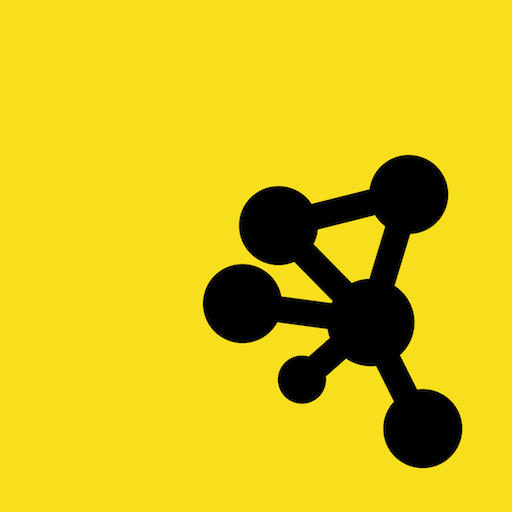
Graph theory (network) visualisation and analysis library .net のためのライブラリ。 https://js.cytoscape.org
説明
Cytoscape.js は、完全な機能を備えたグラフ理論ライブラリです。 生物学的データやソーシャルネットワークのような関係性データのモデル化や視覚化が必要でしょうか?
Cytoscape.js は、グラフ理論モデルと、インタラクティブなグラフを表示するためのオプションのレンダラーを含んでいます。 このライブラリは、プログラマーや科学者が、Node.js アプリのサーバーサイド分析やリッチなユーザー インターフェイスなど、アプリでグラフ理論をできるだけ簡単に使用できるように設計されています。
1 行で Cytoscape.js を始めることができます:
var cy = cytoscape({ elements: myElements, container: myDiv });
Cytoscape.js の機能をもっと知ることができます。
Documentation
プロジェクトのウェブサイトでドキュメントとダウンロードを見つけることができます。
Roadmap
今後の Cytoscape.js のバージョンアップは Github issue tracker のマイルストーンで計画されています。
Cytoscape.jsへの貢献
あなたもCytoscape.jsの貢献者になってみませんか? あなたの興味に応じて、技術的な役割(例:機能、テスト)または非技術的な役割(例:ドキュメント、アウトリーチ)で貢献することができます。 GitHub のディスカッションに投稿してください。
プルリクエストの貢献の仕組みについては CONTRIBUTING.md.
機能のリリースは毎月行われ、パッチリリースは毎週行われています。
引用
論文でCytoscape.jsを引用する場合は、Oxford Bioinformatics issue:
Cytoscape.jsを引用してください。js: a graph theory library for visualisation and analysis
Franz M, Lopes CT, Huck G, Dong Y, Sumer O, Bader GD
Bioinformatics (2016) 32 (2): 309-311 first published online September 28, 2015 doi:10.1093/bioinformatics/btv557 (PDF)
PubMed Abstract
Build dependencies
Install nodeとnpmをインストールします。 npm run を使用する前に npm install を実行してください。
Build instructions
コンソールで npm run <target> を実行します。 主な対象は、
Building:
-
build: library (umd, min, umd, esm) -
build:minのすべてのビルドを行う。 unminified build with bundled dependencies (for simple html pages, good for novices) -
build:umd: do the umd (cjs/amd/globals) build -
build:esm: do the esm (ES 2015 modules) build -
clean: clean thebuilddirectory -
docs: build the docs intodocumentation -
release: build all release artifacts -
watch: 自動的にデバッグ用の lib をビルド (ソースマップ付き、バベル無し、非常に速い)- good for general testing on
debug/index.html - served on
http://localhost:8080or the first available port thereafter, with livereload ondebug/index.html
- good for general testing on
-
watch:babel: デバッグ用 lib の自動ビルド (sourcemap と babel を使用、少し遅い)- 性能テストや古いブラウザのテストに最適
http://localhost:8080またはそれ以降の最初の利用可能なポートで提供、debug/index.html
-
watch:umdで livereload で : prod umd bundle の自動ビルド (ソースマップなし、babel使用)- 別のプロジェクトでcytoscapeをテストするのに良い (自分のプロジェクトの
package.jsonに"cytoscape": "file:./path/to/cytoscape"リファレンスあり) - HTTPサーバなし
- 別のプロジェクトでcytoscapeをテストするのに良い (自分のプロジェクトの
-
dist:npmなどの配布jsを更新する。
テスト:
デフォルトのテストスクリプトは、ソースコードに対して直接実行されます。 テストは、代わりにビルドされたバンドル上で実行することもできます。 ライブラリは node>=6 上でビルドできますが、ライブラリのバンドルは node>=0.10 上でテストすることができます。
-
test: 全てのテストを実行 & linting -
test:js: lib の公開 API に対して mocha テストを実行 (ソースファイルに直接)-
npm run test:js -- -g "my test name"一致したテストケースのみに対してテストを実行
-
-
test:build: lib のテストケースに対してテストを実行。 lib の公開 API に対して mocha テストを実行する (ビルドされたバンドル上で)-
npm run buildshould be run beforehand on a recent version of node -
npm run test:build -- -g "my test name"runs build tests on only the matching test cases
-
-
test:modules: run unit tests on private, internal API-
npm run test:modules -- -g "my test name"runs modules tests on only the matching test cases
-
-
lint: lint the js sources via eslint -
benchmark: テストケースにマッチしたモジュールのみを実行する。 run all benchmarks -
benchmark:single: で指定したスイートのみベンチマークを実行benchmark/single
Release instructions
- 各バックポートパッチのリリースを、対応する現行リリースより前に行う。 これにより、npm が現在のバージョンを最新のものとしてリストアップすることができます。
documentation/md/intro.md - docs が
documentation/md/intro.md - すべてのテストがパスすることを確認します。
npm run test(ブラウザのテストについてはtest/index.htmlも参照してください) - IE9ですべてのテストがパスすることを確認:
npm run watch:umd- IE9 VMを開く
- IE
http://yourip:8081/test/ie.htmlで開く - リリースを準備する。
npm run release - 前のステップでビルドしたばかりのファイルを確認します。 新しくビルドされたドキュメントとデモを試します。
- git にリリースを追加します。
git add . && git commit -m "Build $VERSION" - パッケージのバージョンを更新します。
npm version $VERSION - リリースの変更をプッシュします。
git push && git push --tags - リリースをnpmにpublishします。
npm publish . - 最新タグからZenodo用のリリースを作成
- 機能リリースの場合。 ブログでリリース告知を作成します。 メーリングリストやソーシャルメディアでアナウンスを共有します。
のリリースリストで更新されていることを確認します。 VERSION 環境変数、例えば export VERSION=1.2.3
テスト
Mocha テストは test ディレクトリで見つかります。 テストはブラウザで実行することも、Node.js (npm run test:js) を介して実行することもできます。